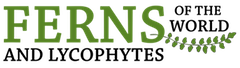Login
Submitting Images
- Click the Add Media button.
- Click the Upload Files tab button at the top of the screen.
- Click the Select Files button (and select your image files) or drag your files to the screen.
- Wait for the files to upload.
- Click the Create Gallery tab on left side of screen. Select all of the thumbnails you uploaded for the post. Click the Create New Gallery button in the bottom right of the screen. On the next screen (under Gallery Settings in the top right corner) change Link to from Attachment Page to Media File and then click the Insert Gallery button in the lower right corner.
Subscribe to FOTW
Receive notifications of new posts.